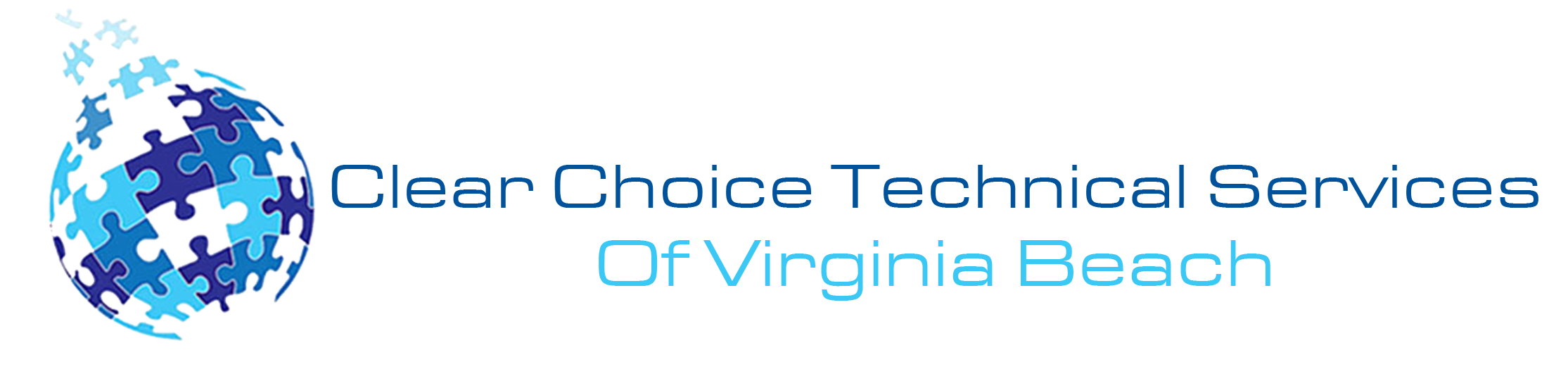Scanning is one of the breakthroughs of technological advancement. It was brought to evolution 30 years ago and it paves way for the ease of paperless document exchange.
Scanning is also known as capture which functions as the name suggests. Scanning is a way of converting hardcopy file documents into digital forms to store.
Through its existence, the digitalized copy can be placed accessible even at a remote distance. It cuts the cost of the needed physical storage that is prone to environmental calamities.
Different types of information presented in hardcopies can be “captured” through the use of recognition tools. The most popular is OCR or Optical Character Recognition. It utilizes the pattern-matching strategy in recognizing characters on the printed document.
There could be possible problems you may encounter in scanning documents. There are also a lot of things that you should put into consideration when scanning.
Here are some best tips for scanning documents that you may want to practice:
The Preparation Process
There are certain preparation reminders you need to take note of. You are dealing with a physical copy that might be affected by several environmental factors and forces upon it.
For example, the hard copy could be stored several years ago. The paper might have been torn, eaten by book worms, or even dusty and unclean.
To get the best information out of it, you will need to clean it out. Some papers may be clipped and so, you need to disassemble them.
If you’re dealing with a heavy paper load, do not forget to properly organize them in groups. Divide the numbers into smaller ones. Separate them by batches at a time.
Straighten out crumpled and folded pages, too. Making sure that the hard copy is nicely cleaned contributes to obtaining a good scanning result.
The preparation process aims to lessen the chances of errors, duplication, and misplacement of the physical files.

The Scanning Process
When it comes to the quality of the final product, certain standards have been set for specific requirements. This will do a lot more of the hard copy that you base everything upon, the device scanner that you have, and the way you have done it.
Scanning the document with whatever device is available should be done with careful tracking so that the outcome would be legible, comprehensible, and useful. You should avoid interferences as much as you can as they may cause alterations.
If you are just about to buy a scanning device, consider the most important details that it should meet. Take note of the cost, the types of documents that you will be scanning, and the capabilities of your chosen scanner.
The documents that you are handling can be in different forms and sizes. Some, due to the state of paper aging and damages do not fit to be scanned. Though this can be possible, there is a need for expertise and resources to conduct it successfully.
As much as possible, scan at a high resolution so that it may still be used in time. The colors on your physical document might cause it to be unreadable. Highlight colours for text may be generated electrically into black. Use grayscale instead.
Make sure that you scan everything present in the hard copy. Don’t leave out corners and folded parts that you should have already fixed in the preparation.
Finally, always remember to save the product correctly.
These practices are important such that they will increase your productivity. This will save you time and effort in scanning documents. You have been able to get the best quality of the document you have scanned. The results will most likely be satisfactory.
If you plan to get copiers for your office in Virginia Beach, you can buy or lease copiers in Virginia Beach. We can give you the option to get the copier that you want. You can contact our local copier leasing services department in your location.
If your Location is around Virginia Beach, you may call us at (757) 250-7155, our personnel for copier leasing in Virginia Beach will assist you. If you are also looking for copier repair services in Virginia Beach, you may contact our copier repair personnel at the same number.